Data retention
Back to home
On this page
Platform.sh logs and stores various types of data as a normal part of its business. This information is only retained as needed to perform relevant business functions. Retention periods vary depending on the type of data stored. If a legal obligation, law enforcement request, or ongoing business need so requires, data may be retained after the original purpose for which it was collected ceases to exist.
Account information 
Information relating to customer accounts (login information, billing information, etc.) is retained for as long as the account is active with Platform.sh.
Customers may request that their account be deleted and all related data be purged by opening a support ticket.
System logs 
System level access and security logs are maintained by Platform.sh for diagnostic purposes. These logs aren’t customer-accessible. These logs are retained for at least 6 months and at most 2 years depending upon legal and standards compliance required for each system.
Application logs 
Application logs on each customer environment are retained with the environment. Individual log files are truncated at 100 MB, regardless of their age. See how to access logs.
When an environment is deleted, its application logs are deleted as well.
Grid Backups 
Automated backups are retained for a specific amount of time depending on their type and your backup schedule.
| Type | Basic | Advanced | Premium |
|---|---|---|---|
| 6-hourly | – | – | 1 day |
| Daily | 2 days | 1 week | 1 month |
| Weekly | – | 4 weeks | – |
| Monthly | – | 1 year | 1 year |
Manual backups are retained until you delete them or replace them with another backup.
For example, if you currently have 10 manual backups and are on the Advanced schedule, you keep all 10 manual backups until there are 15 automated backups. Then the automated backups start replacing the manual ones until you have only your allocated 4 manual backups.
Backups associated with an environment are retained according to the backup cycles outlined below, so long as the environment still exists in the project. That is, backups are deleted when the corresponding environment is deleted.
Backup cycles 
Backups are created and retained in a cycle. As the cycle restarts, the first backup of that stage passes down to the next stage. The following is an example of the cycle using the shortest stage (6-hourly backups) from the Premium schedule. The times are just for understanding as actual backup times vary by project.
The first cycle is 4 backups (6-hourly backups) made in one day.
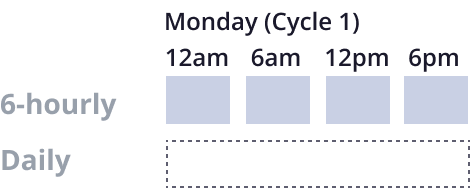
The first backup doesn’t expire after one day but is retained for the next cycle.
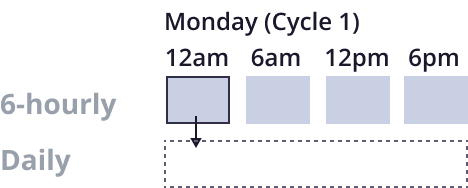
As additional backups are created, the oldest backups are replaced and no longer available.
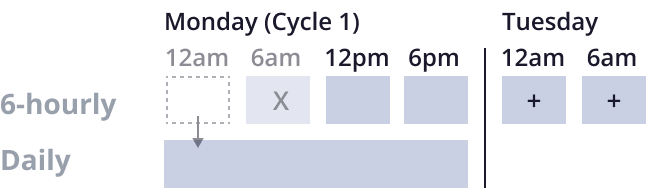
When the next cycle completes, it has replaced the previous cycle.
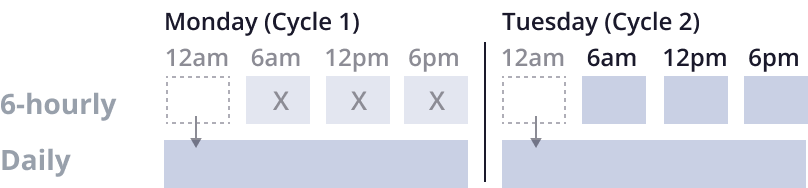
Advanced schedule retention 
The following diagram shows how the cycle works for the entire Advanced schedule:
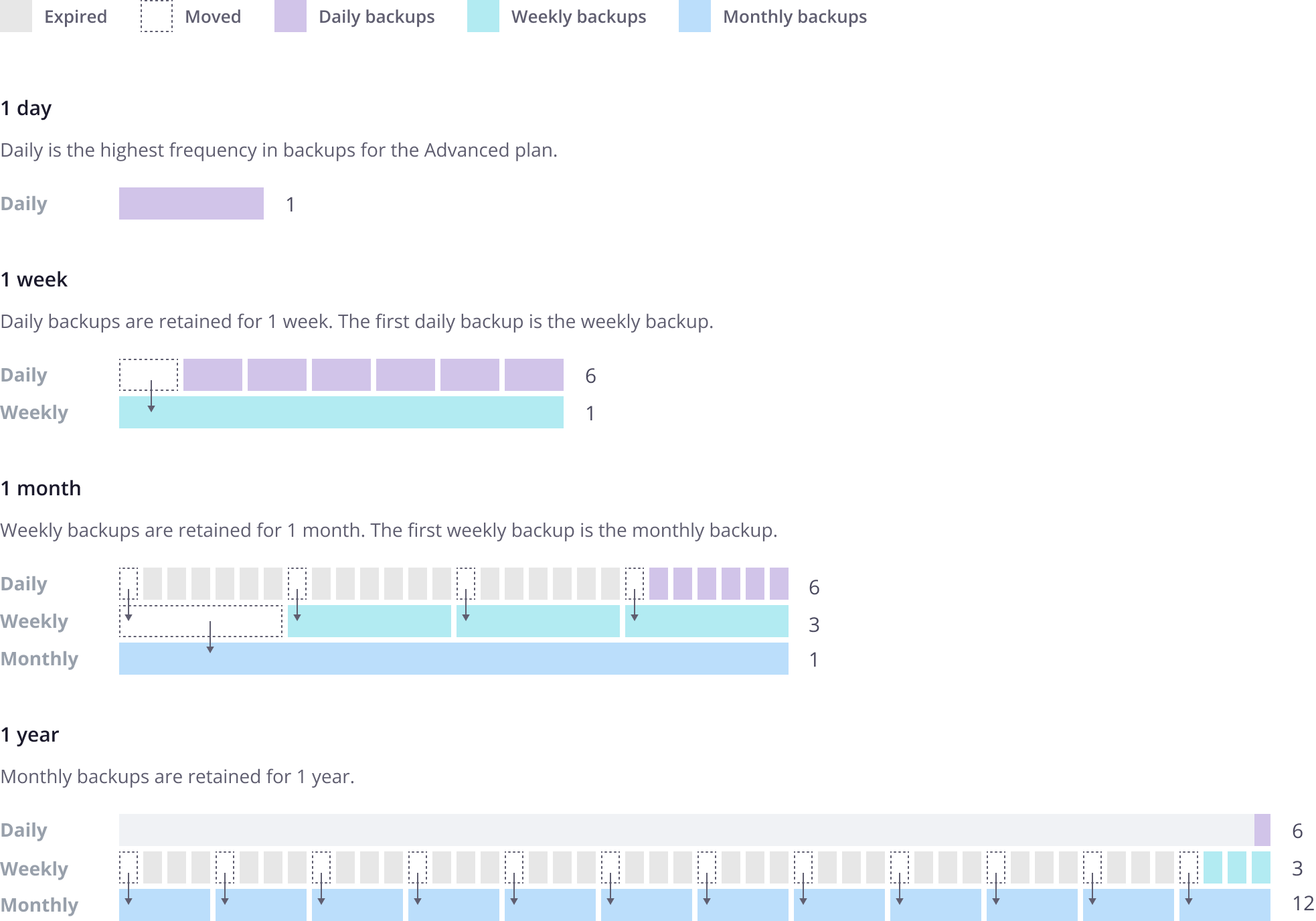
Premium schedule retention 
The following diagram shows how the cycle works for the entire Premium schedule:
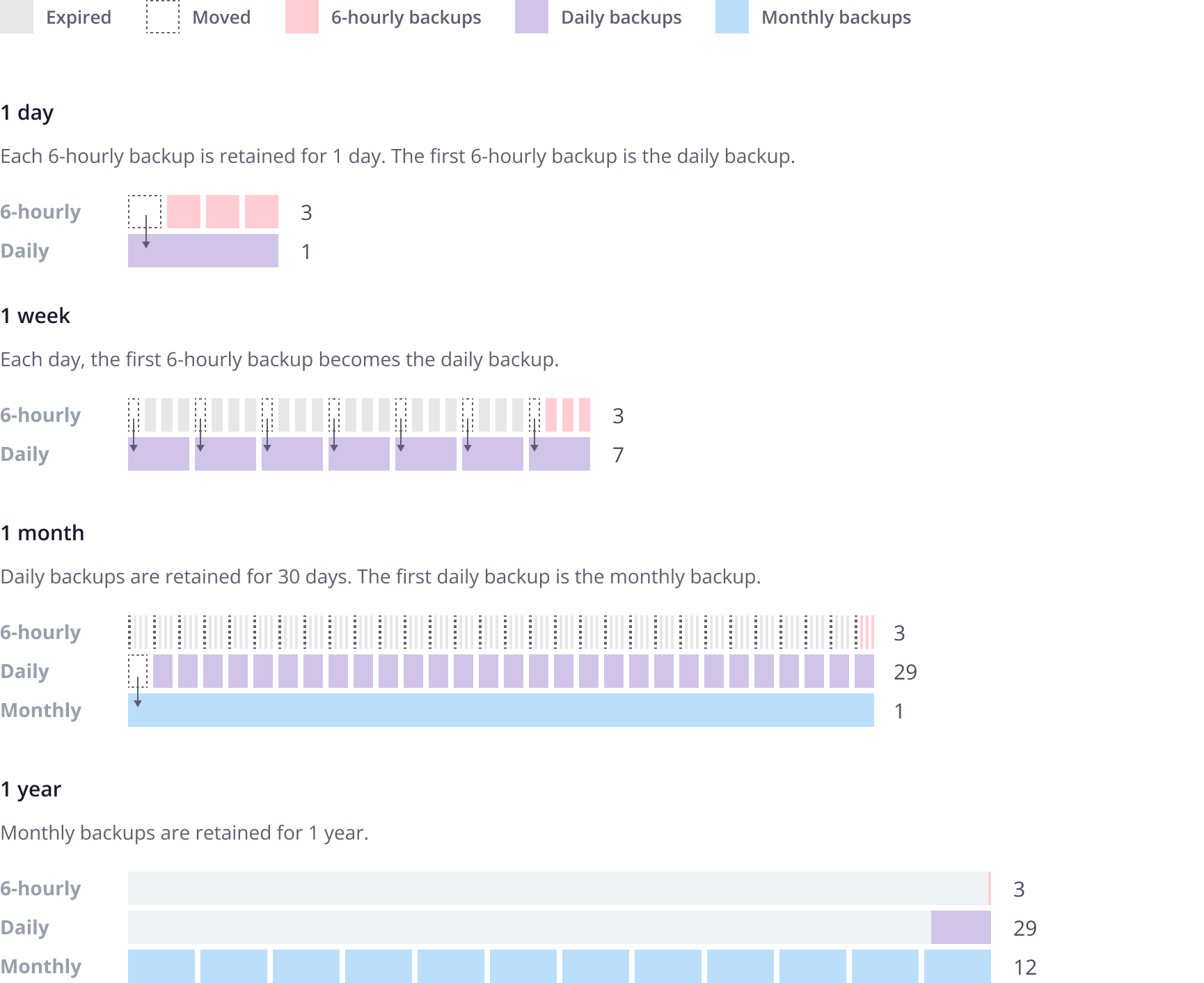
Dedicated Gen 2 backups 
Backups for Dedicated Gen 2 environments are retained based on when they were taken.
| When taken | Retention |
|---|---|
| Days 1–3 | Every backup |
| Days 4–6 | One backup per day |
| Weeks 2–6 | One backup per week |
| Weeks 8–12 | One bi-weekly backup |
| Weeks 12–22 | One backup per month |
See more about backups of Dedicated Gen 2 environments.
Tombstone backups 
When a project is deleted, Platform.sh takes a final backup of active environments, as well as the Git repository holding user code. This final backup is to allow Platform.sh to recover a recently deleted project in case of accident.
These “tombstone” backups are retained for between 7 days and 6 months depending upon legal and standards compliance required for each system.
Analytics 
Platform.sh uses Google Analytics on various web pages, and so Google Analytics stores collected data for a period of time. We have configured our Google Analytics account to store data for 14 months from the time you last accessed our site, which is the minimum Google allows.
