Configure a project
Back to home
On this page
Each project has settings that apply to everything within that project, including all its environments. You can only see and update settings for projects where you are a Project Admin. To access the settings, click Settings from the main project page.
The settings are divided into several sections.
General 
The General section shows you the project’s region and allows you to update the project name and timezone.
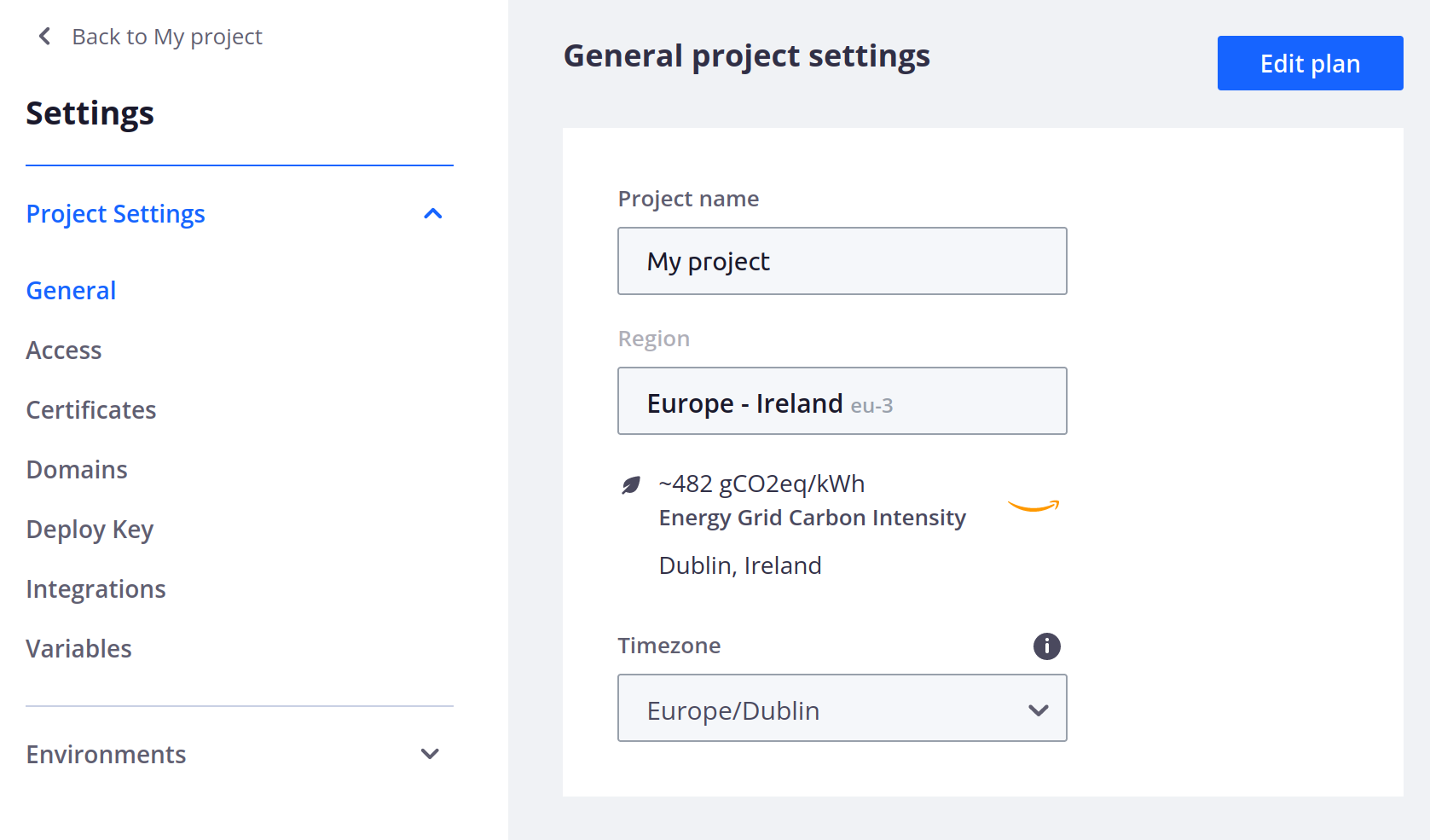
Access 
The Access section allows you to manage user access to the project.
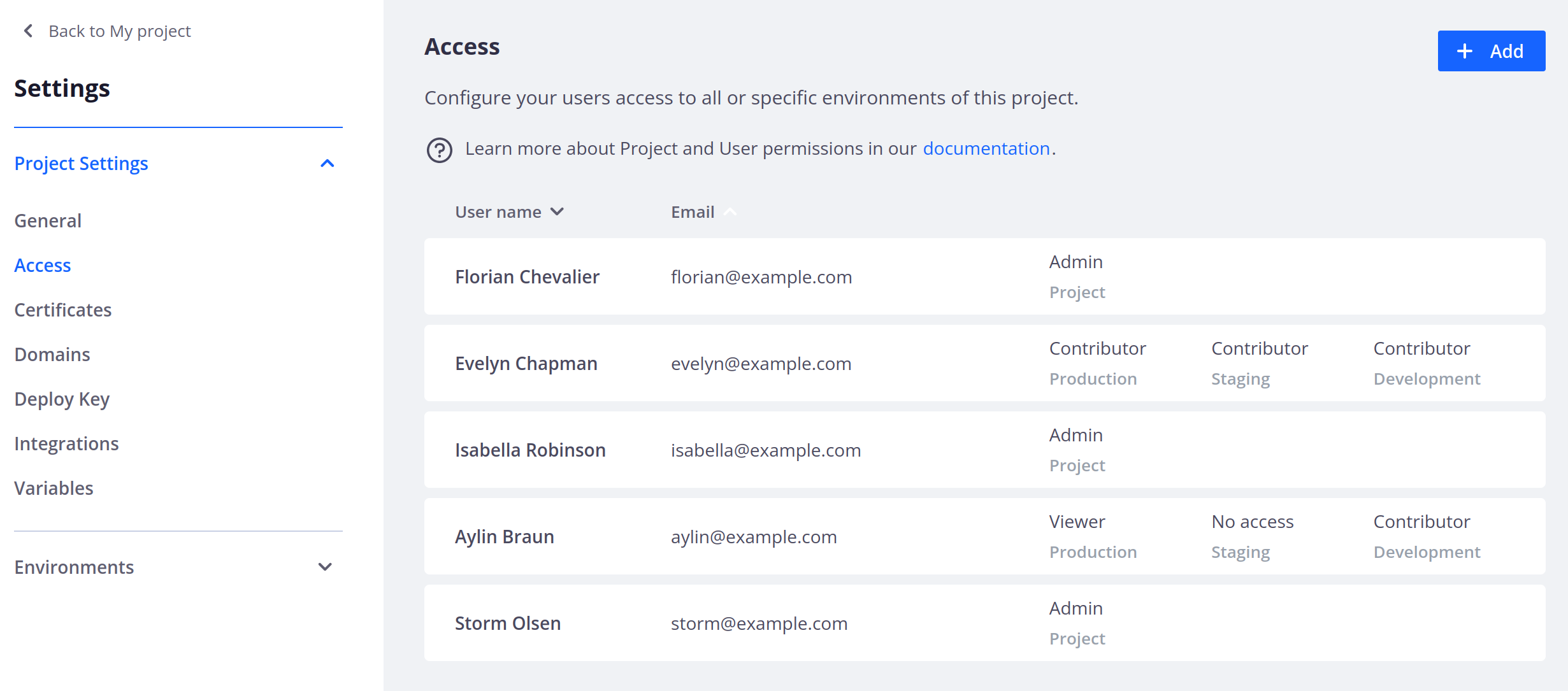
Certificates 
The Certificates section shows a list of your project’s TLS certificates. To see details about a certificate or delete one, click Edit . See how to add custom certificates.
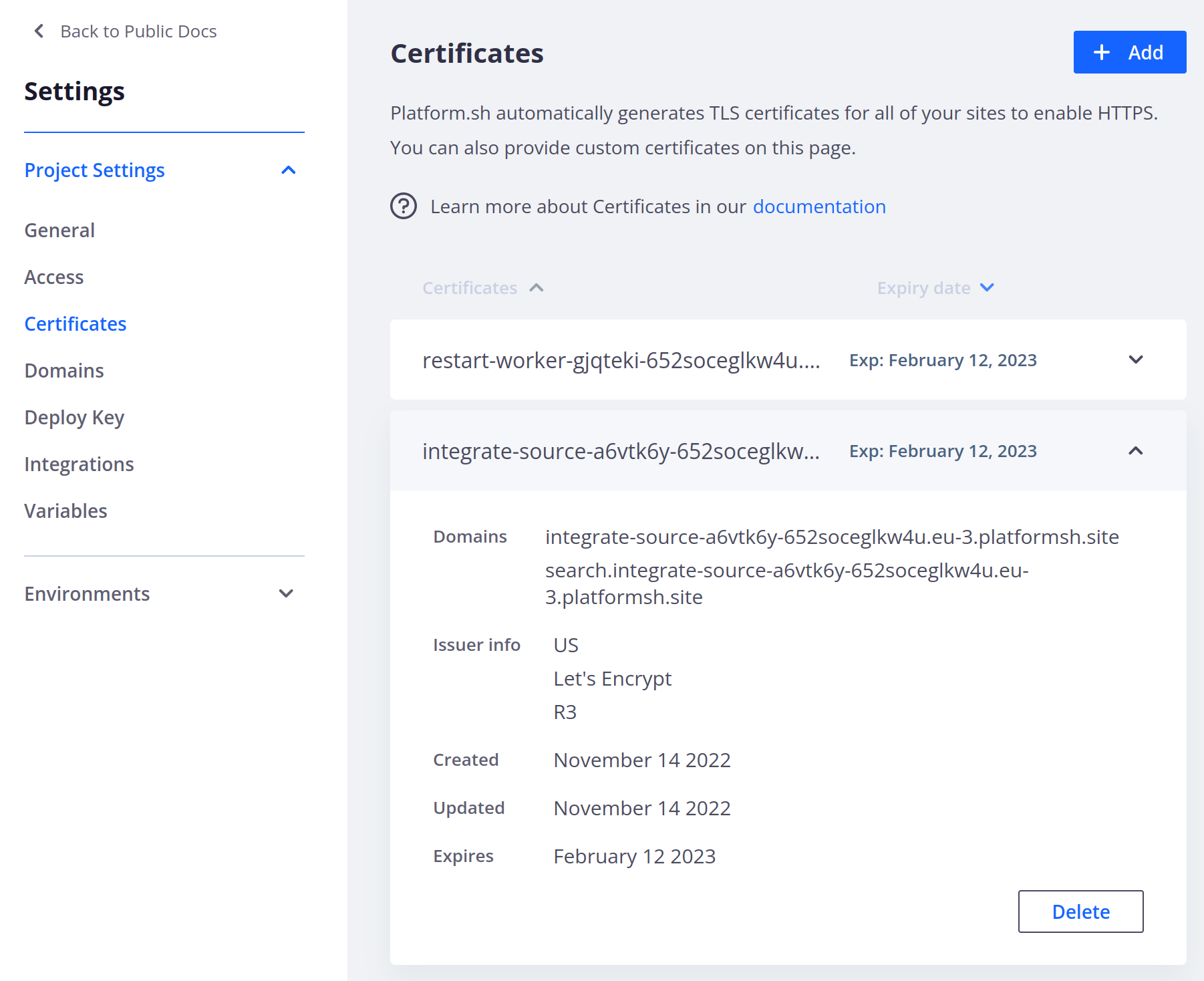
Domains 
The Domains section allows you to manage the domains where your project is accessible. See how to set up your domain.
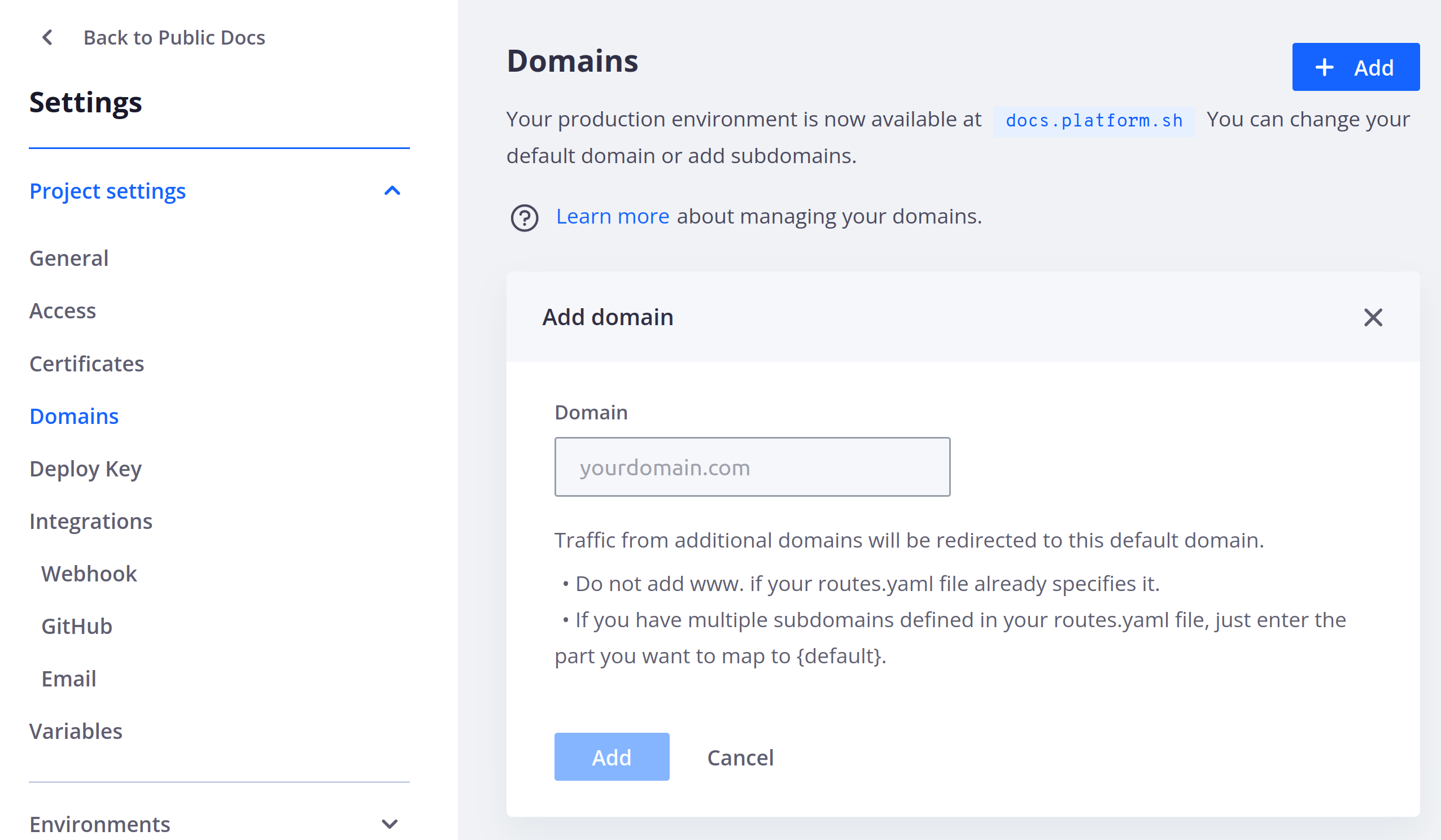
Deploy Key 
The Deploy Key section shows you the public SSH key you can add to your private repositories. Adding it lets Platform.sh access the repositories during the build process. This is useful if you want to reuse some code components across multiple projects and manage those components as dependencies of your project.
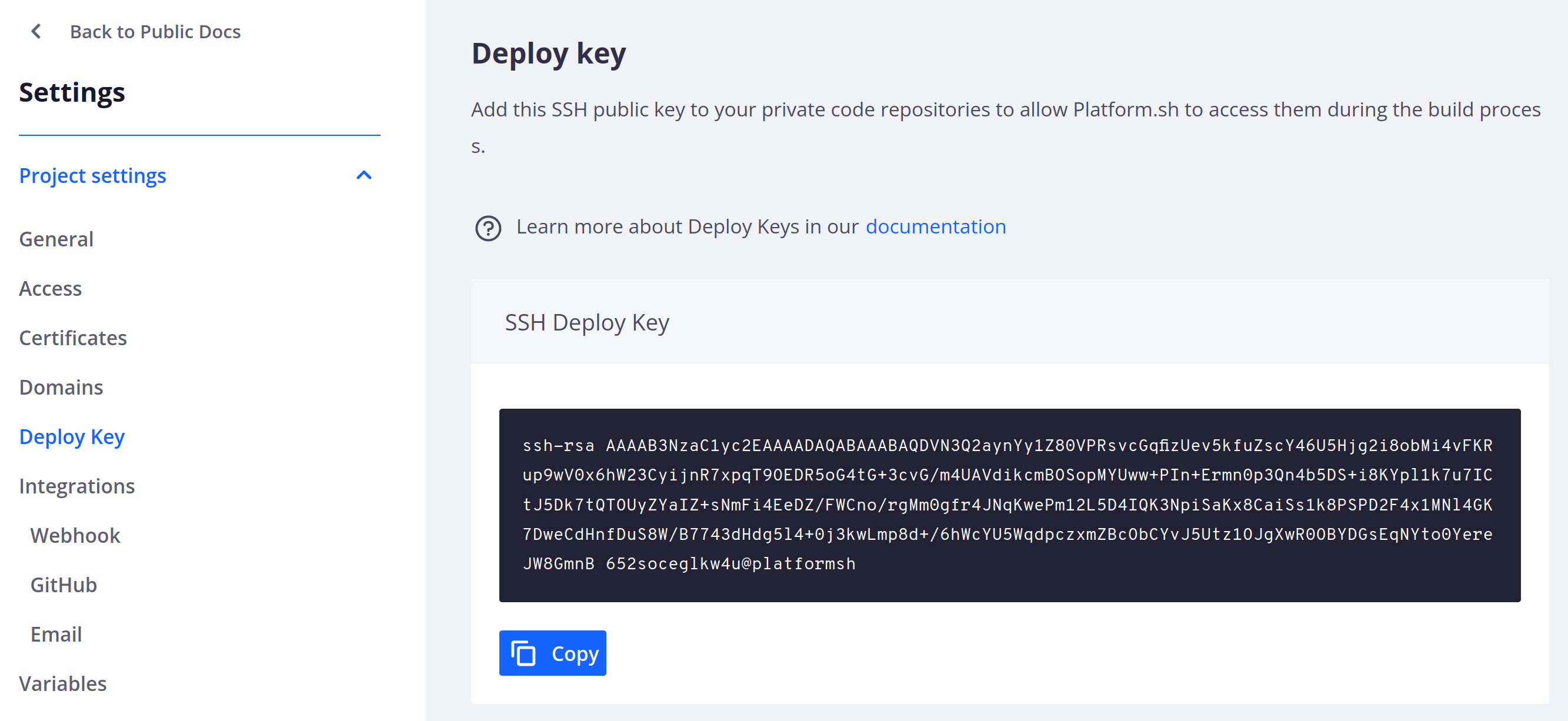
Integrations 
The Integrations section allows you to manage all of your integrations.
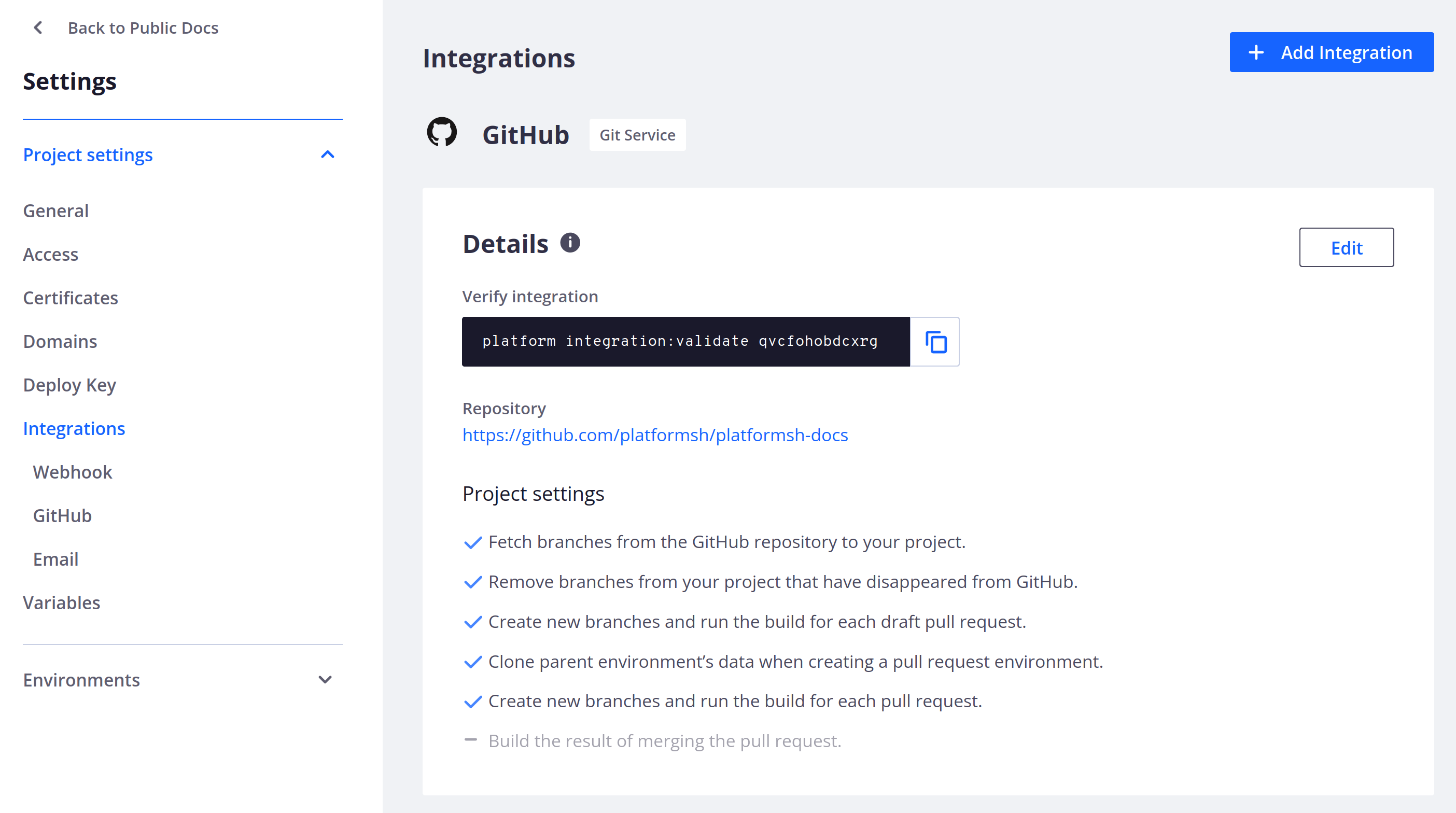
Variables 
The Variables section allows you to manage all project-wide variables.

