PHP-FPM sizing
Back to home
On this page
Note
You can now use composable image (BETA) to install runtimes and tools in your application container. To find out more, see the dedicated documentation page.
PHP-FPM helps improve your app’s performance by maintaining pools of workers that can process PHP requests. This is particularly useful when your app needs to handle a high number of simultaneous requests.
By default, Platform.sh automatically sets a maximum number of PHP-FPM workers for your app. This number is calculated based on three parameters:
- The container memory: the amount of memory you can allot for PHP processing depending on app size.
- The request memory: the amount of memory an average PHP request is expected to require.
- The reserved memory: the amount of memory you need to reserve for tasks that aren’t related to requests.
The number is calculated as follows:
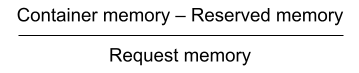
Note that when the resulting number is a decimal, it’s rounded up to set the maximum number of workers. Also, the minimum number of PHP-FPM workers is 2.
Note
To ensure that Platform.sh doesn’t add more workers than the CPU can handle,
a CPU limit applies as soon as the number of set workers equals or exceeds 25.
This limit is calculated as follows: number of vCPU cores * 5.
For example, if you have a 2XL container with 8 CPU cores, you can have up to 40 workers as long as you have sufficient memory.
To adjust the maximum number of PHP-FPM workers depending on your app’s needs, follow the instructions on this page.
Before you begin 
You need:
- An up-and-running web app in PHP, complete with PHP-FPM
- The Platform.sh CLI
Note that the memory settings mentioned on this page are different from the memory_limit PHP setting.
The memory_limit setting is the maximum amount of memory a single PHP process can use
before it’s automatically terminated.
1. Estimate the optimal request memory for your app 
To determine what the optimal request memory is for your app, you can refer to your PHP access logs. Run a command similar to:
platform log --lines 5000 php.access | awk '{print $6}' | sort -n | uniq -cThis command takes into account the last 5,000 requests that reached PHP-FPM. You can adjust this number depending on the amount of traffic on your site.
In the output, you can see how many requests used how much memory, in KB. For example:
2654 2048
431 4096
584 8192
889 10240
374 12288
68 46384The output shows that:
- The majority of requests peaked at 2,048 KB of memory.
- Most other requests used up to around 10 MB of memory.
- A few requests used up to around 12 MB of memory.
- Only 68 requests peaked at around 46 MB of memory.
In this situation, you might want to be cautious and set your request memory to 12 MB. Setting a lower request memory presents a risk of allowing more concurrent requests. This can result in memory swapping and latencies.
For further help in estimating the optimal request memory for your app, use the log analyzer tool for Platform.sh by Pixelant. This tool offers a better visualization of access logs. It also provides additional insights into the operation of your app. These can help you further optimize your configuration and provide guidance on when to increase your plan size. Note that this tool is maintained by a third party, not by Platform.sh.
2. Adjust the maximum number of PHP-FPM workers 
By default, the request memory is set to 45 MB and the reserved memory is set to 70 MB. These values allow most programs to run, but you can amend them to fit your needs.
To do so, adjust your app configuration.
Under runtime in the sizing_hints setting,
set the values for reserved_memory and request_memory.
For example, if you estimate your optimal request memory to be 110 MB and your reserved memory to be 80 MB, you can use:
runtime:
sizing_hints:
request_memory: 110
reserved_memory: 80Note that the minimum value for the request_memory key is 10 MB
and the minimum value for the reserved_memory key is 70 MB.
If you set lower values,
they’re automatically overridden with those minimums.
To check the maximum number of PHP-FPM workers available to your app,
run the following command, where children refers to PHP-FPM workers:
platform ssh "grep -e '^pm.max_children' /etc/php/*/fpm/php-fpm.conf"You get output similar to the following:
pm.max_children = 5